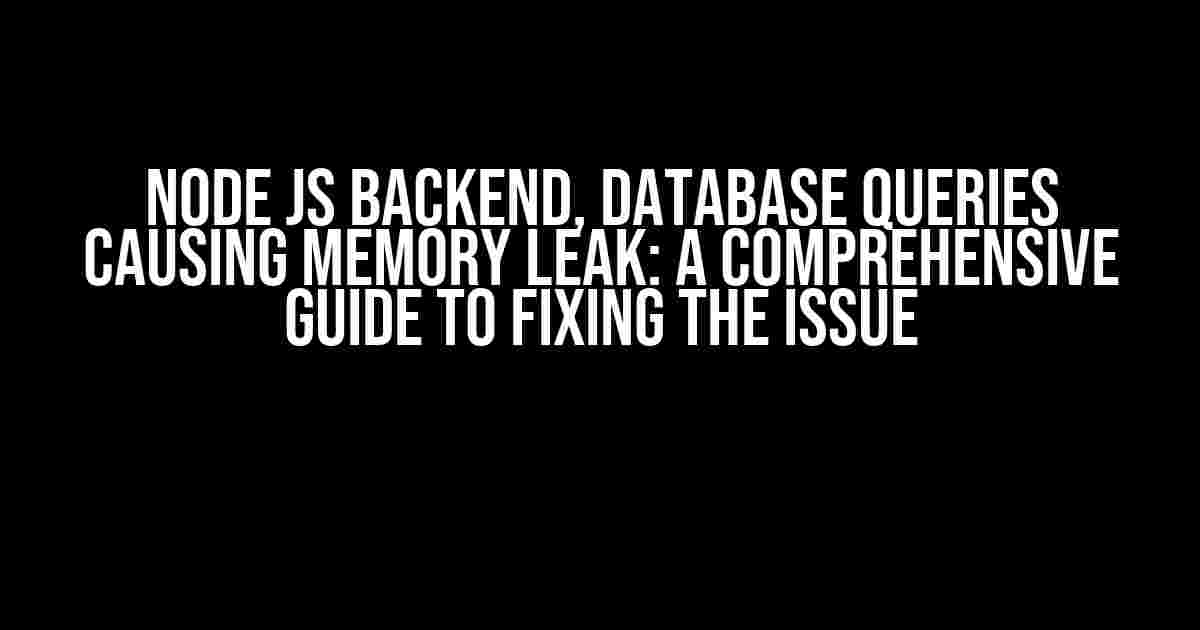Are you tired of dealing with memory leaks in your Node Js backend, only to discover that database queries are the root cause of the problem? You’re not alone. Memory leaks can be frustrating and difficult to debug, especially when they’re caused by seemingly innocuous database queries. But fear not, dear developer, for we’re about to embark on a journey to identify and fix memory leaks caused by database queries in your Node Js backend.
What is a Memory Leak?
Before we dive into the nitty-gritty of fixing memory leaks, let’s take a step back and understand what a memory leak is. A memory leak occurs when a program or application consumes increasing amounts of memory over time, without releasing it back to the system. This can lead to performance degradation, slow responses, and even crashes.
Causes of Memory Leaks in Node Js
Node Js, being a JavaScript runtime, is prone to memory leaks due to its event-driven, non-blocking I/O model. Here are some common causes of memory leaks in Node Js:
- Global variables and functions
- Closures and circular references
- Event listeners and callbacks
- Database queries and connections
Database Queries Causing Memory Leaks
Database queries can cause memory leaks in Node Js due to:
- Unreleased database connections
- Cached query results
- Incorrectly implemented database pooling
- Unoptimized database schema
Identifying Memory Leaks using Node Js Built-in Tools
Node Js provides built-in tools to help identify memory leaks. Let’s explore how to use them:
node --inspect node_app.js
This command launches the Node Js inspector, which allows you to inspect the heap and identify memory leaks.
Alternatively, you can use the `heapdump` module:
npm install heapdump
Then, in your Node Js application:
require('heapdump').writeSnapshot('./heapdump');
This will generate a heap dump file that can be analyzed using the Chrome DevTools.
Fixing Memory Leaks Caused by Database Queries
Now that we’ve identified the memory leak, let’s fix it! Here are some strategies to prevent memory leaks caused by database queries:
_release Database Connections
Make sure to release database connections after they’re no longer needed. This can be done using the `destroy()` method:
const mysql = require('mysql');
const connection = mysql.createConnection({
host: 'localhost',
user: 'root',
password: 'password',
database: 'database'
});
connection.query('SELECT * FROM table', (error, results) => {
// Handle results
connection.destroy(); // Release connection
});
Cache Query Results Wisely
Caching query results can improve performance, but it can also lead to memory leaks if not implemented correctly. Use a caching library like `redis` or `memcached` to store query results, and make sure to expire cache entries regularly:
const redis = require('redis');
const client = redis.createClient();
client.set('query_results', JSON.stringify(results), 'EX', 3600); // Expire in 1 hour
Implement Database Pooling Correctly
Database pooling allows multiple connections to be reused, reducing the overhead of creating new connections. However, if not implemented correctly, pooling can lead to memory leaks. Use a pooling library like `pg-pool` or `mysql-pool` to manage connections:
const { Pool } = require('pg');
const pool = new Pool({
host: 'localhost',
user: 'root',
password: 'password',
database: 'database'
});
pool.query('SELECT * FROM table', (error, results) => {
// Handle results
pool.end(); // Close pool
});
Optimize Database Schema
An optimized database schema can reduce memory consumption and prevent memory leaks. Make sure to:
- Use efficient data types
- Index columns used in queries
- Avoid using SELECT \* when only a few columns are needed
Best Practices to Prevent Memory Leaks
In addition to the strategies mentioned above, here are some best practices to prevent memory leaks in your Node Js backend:
- Avoid using global variables and functions
- Use closures and circular references wisely
- Implement event listeners and callbacks correctly
- Use a garbage collector like `node-gc` to monitor and clean up heap
Conclusion
Memory leaks caused by database queries can be frustrating and difficult to debug, but by understanding the causes and implementing the strategies outlined in this guide, you can prevent memory leaks and ensure your Node Js backend remains stable and performant.
| Strategy | Description |
|---|---|
| Release database connections | Use the `destroy()` method to release database connections after they’re no longer needed. |
| Cache query results wisely | Use a caching library like `redis` or `memcached` to store query results, and expire cache entries regularly. |
| Implement database pooling correctly | Use a pooling library like `pg-pool` or `mysql-pool` to manage connections and prevent memory leaks. |
| Optimize database schema | Use efficient data types, index columns used in queries, and avoid using SELECT \* when only a few columns are needed. |
By following these best practices and implementing the strategies outlined in this guide, you’ll be well on your way to preventing memory leaks caused by database queries in your Node Js backend.
Additional Resources
For further reading and exploration, here are some additional resources:
We hope this guide has been informative and helpful in your journey to fix memory leaks caused by database queries in your Node Js backend. Happy coding!
Frequently Asked Question
In the world of Node.js backend development, memory leaks can be a pesky problem that can bring your application to its knees. One common culprit behind memory leaks is database queries. But fear not, dear developer, for we’ve got the answers to your most pressing questions about Node.js backend, database queries, and memory leaks!
What is the most common reason for memory leaks in Node.js backend applications?
One of the most common reasons for memory leaks in Node.js backend applications is improper handling of database connections and queries. When not properly closed or released, these connections can lead to memory leaks that can quickly add up and cause performance issues.
How do Node.js database queries cause memory leaks?
Node.js database queries can cause memory leaks in several ways, including: unresolved promises, unclosed database connections, and caching mechanisms that store large amounts of data in memory. These issues can cause the Node.js process to consume increasing amounts of memory, leading to performance issues and even crashes.
What are some common signs of a memory leak in a Node.js backend application?
Some common signs of a memory leak in a Node.js backend application include: increasing memory usage over time, slow performance, frequent crashes, and unexplained errors. If you notice any of these symptoms, it’s time to start investigating for memory leaks!
How can I identify the source of a memory leak in my Node.js backend application?
To identify the source of a memory leak in your Node.js backend application, use tools like the Chrome DevTools Memory tab, Node.js built-in memory profiling tools, or third-party libraries like heapdump or memwatch. These tools can help you visualize memory usage, identify retention patterns, and pinpoint the root cause of the leak.
What are some best practices for preventing memory leaks in Node.js backend applications?
Some best practices for preventing memory leaks in Node.js backend applications include: using connection pooling, caching mechanisms with expiration, and avoiding global variables. Additionally, make sure to close database connections and resolve promises properly, and regularly monitor memory usage to catch any potential issues early on.